-
NEW DELL ADAMO LINE OF LUXURY NOTEBOOKS
On January 2009, Dell hosted a press conference in the Fantasy Suites of the Palms Hotel in Las Vegas where they announced a series of new products. Perhaps the real news and excitement at the event wasn’t what was announced, but what wasn’t announced.
The much-rumored Dell Adamo made a brief, but very real, in-person appearance this morning and it sent waves throughout the consumer electronics press and blogosphere. It’s the company’s first foray into the luxury electronics market and it has already been positioned as the Macbook Air killer.
It features some truly stunning design features that are indicative of the company’s commitment to innovation inside and out. They’re strikingly beautiful, subtly bold, stylish, elegant, and they’re definitely make a statement. And, the Adamo is thinner than the Macbook Air. It is under an inch thin, with 13" screen, and a modern-looking enclosing. Such a luxury notebook and a-must-have laptop, so don't miss it!






Source: Bubblicious
www.freelaptopget.blogspot.com
more
-
VERSATILE AND PORTABLE LAPTOP CHARGERS
Improvements in computer technology make it possible for us to see how laptops have become more portable over these years. Unfortunately, most laptops are not still becoming efficient in energy usage. That is why high energy usage (especially with the portability feature) versus short-life battery life, is a common issue while using a laptop.
It is lucky for us to know that portable laptop chargers have evolved along with the industry to overcome the issue. Recent advancements in technology have led into the development of energy efficiency. It makes us possible to have a portable laptop charger which greatly improves our ability to travel long distances away from an electric power source or outlet with our laptop.
more
-
LENOVO IDEAPAD Y450 REVIEW
Good news for you who looks for a multimedia notebook!
Lenovo has launched a multimedia notebook with HDMI connectivity, multi-touch-controls touchpad, and big enough storage either in System Memory or Hard Drive… all packed in a 14” screen. Having the HDMI out allows you to connect your digital audio/video sources (even Blu-ray Disc players!) to compatible digital audio devices, computer monitors, and digital televisions of yours. Only by spending $579 (starting price), you will get an almost MacBook-like appearance and standing up against the competition with Lenovo IdeaPad Y450!
Specification of Lenovo IdeaPad Y450:
• Windows Vista Home Premium (SP1, 32-bit)
• Intel Core 2 Duo processor T6400 (2.0GHz, 2MB L2 Cache, 800MHz FSB)
• 14.0" Widescreen display with LED backlighting (1366x768)
• 3GB PC3-8500 DDR3 SDRAM 1066MHz System Memory
• Intel GMA 4500MHD integrated graphics
• 250GB 5400RPM SATA Hard Drive
• Dual Layer CD/DVD Recordable
• 1.3 megapixel integrated camera
• JBL stereo speakers (Dolby Home Theater)
• Intel Wireless Wi-Fi Link 5100 and Bluetooth Version 2.0 + EDR
• Weight: 4.6 lb. including battery
• Dimensions: 13.4 x 9.1 x 1.4 inches
• Warranty: 1 year system and 1 year battery
• 6-cell 5400mAh 56Wh battery
• Retail Price as configured: $799
Source: Notebook Review
www.freelaptopget.blogspot.com
more
-
ADVANTAGES OF USING LAPTOP
1. Portability – The first feature mentioned in any comparison of laptops versus desktop PCs is portability. It means that a laptop can be used in many places because it needs less cable connection than desktop PCs and relies much on rechargeable battery. We can use laptops not only at home and at the office, but also during commuting and flights, in coffee shops, in lecture halls and libraries, at clients' location or at a meeting room, etc. The portability feature offers several distinct advantages:
• Getting more done – Using a laptop in places where a desktop PC can't be used, and at times that would otherwise be wasted. For example, an office worker is managing his e-mails during an hour-long commute by train, or a student doing her homework at the university coffee shop during a break between lectures.
• Immediacy – Carrying a laptop means having instant access to various informations, also personal and work files. Immediacy allows better collaboration between co-workers or students, as a laptop can be flipped open to present a problem or a solution anytime, anywhere.
• Up-to-date information – If a person has more than one desktop PC, a problem of synchronization arises: changes made on one computer are not automatically propagated to the others. There are ways to resolve this problem, including physical transfer of updated files (using a USB stick or CDs) or using synchronization software over the Internet. However, using a single laptop at both locations avoids the problem entirely, as the files exist in a single location and are always up-to-date.
• Connectivity – A proliferation of wireless networks and cellular broadband data services (HSDPA, EVDO, and others) combined with a near-ubiquitous support by laptops means that a laptop can have easy Internet and local network connectivity while remaining mobile. Wi-Fi networks and laptop programs are especially widespread at university campuses.
2. Size – Laptops are smaller than standard PCs. This is beneficial when space is at a premium, for example in small apartments and student dorms. When not in use, a laptop can be closed and put away.
3. Low power consumption – Laptops are several times more power-efficient than desktops. A typical laptop uses 20-90 W, compared to 100-800 W for desktops. This could be particularly beneficial for businesses (which run hundreds of personal computers, multiplying the potential savings) and homes where there is a computer running 24/7 (such as a home media server, print server, etc.)
4. Quiet – Laptops are often quieter than desktops, due both to the components (quieter, slower 2.5-inch hard drives) and to less heat production leading to use of fewer and slower cooling fans.
5. Battery – a charged laptop can run several hours in case of a power outage and is not affected by short power interruptions and brownouts. A desktop PC needs a UPS to handle short interruptions, brownouts and spikes; achieving on-battery time of more than 20–30 minutes for a desktop PC requires a large and expensive UPS.
Source: Wikipedia
www.freelaptopget.blogspot.com
more
-
WHAT IS A LAPTOP?
According to Wikipedia, a laptop (also known as a notebook) is a form of personal computer (PC) that is designed for mobile usage and small enough to sit on one’s lap. A laptop includes most of the typical components of a desktop computer, but into a single small and light unit; including a display screen, a keyboard, a pointing device (touchpad/trackpad), speakers, as well as battery. The rechargeable battery required is charged from an AC/DC adapter and typically stores enough energy to run the laptop for two to three hours in its initial state, depending on the configuration and power management of the computer.

An ultraportable IBM X31 with 12" screen on an IBM T43 Thin & Light laptop with a 14" screen
Laptops are usually shaped like a large notebook with thicknesses between 0.7–1.5 inches (18–38 mm) and dimensions ranging from 10x8 inches (27x22cm, 13" display) to 15x11 inches (39x28cm, 17" display) and up. Modern laptops weigh 3 to 12 pounds (1.4 to 5.4 kg), whereas older laptops were usually heavier.
Most laptops are designed in the flip form factor to protect the screen and the keyboard when closed. Modern 'tablet' laptops have a complex joint between the keyboard housing and the display, permitting the display panel to twist and then lay flat on the keyboard housing. They usually have a touchscreen display and some include handwriting recognition or graphics drawing capability.
Laptops were originally considered to be "a small niche market" and were thought suitable mostly for "specialized field applications" such as "the military, the Internal Revenue Service, accountants and sales representatives". Battery-powered portable computers had just 2% worldwide market share in 1986. But today, there are already more laptops than desktops in businesses, and laptops are becoming obligatory for student use and more popular for general use. In 2008 more laptops than desktops were sold in the US and according to a forecast by the research firm IDC and Intel, the same milestone will be achieved in the worldwide PC market as soon as 2009.
Source: Wikipedia
www.freelaptopget.blogspot.com
more
-
THE TRUTH HISTORY OF LAPTOP
Nowadays, people are moderately high-dependent in the idea of ease mobility. With the need of technology, especially the help from personal computer (also known as PC), people currently need another form of PC that can be easily brought everywhere mobile.
As the personal computer became feasible in the early 1970s, the idea of a portable PC followed. In particular, a “personal, portable information manipulator” was imagined by Alan Kay at Xerox PARC in 1968 and described in his 1972 paper as the “Dynabook”.
The I.B.M. SCAMP project (Special Computer APL Machine Portable) was demonstrated in 1973. This prototype was based on the PALM processor (Put All Logic in Microcode). The I.B.M. 5100, the first commercially available portable computer, appeared in September 1975, and was based on the SCAMP prototype.
As 8-bit CPU machines became widely accepted, the number of portables increased rapidly. The Osborne 1 used the Zilog Z80, weighed 23.5 pounds (10.7 kg). It had no battery, only a tiny 5" CRT screen and dual 5¼" single-density floppy drives. In the same year the first laptop-sized portable computer, the Epson HX-20, was announced. The Epson had a LCD screen, a rechargeable battery and a calculator-size printer in a 1.6 kg (4 pounds) chassis. Both Tandy/Radio Shack and HP also produced portable computers of varying designs during this period.
The first laptop using the clamshell design, used today by almost all laptops, appeared in April 1982 and was developed by Bill Moggridge. The USD $8150 GRiD Compass 1100 was used at NASA and by the military among others. The Gavilan SC, released in 1983, was the first notebook marketed using the term "laptop".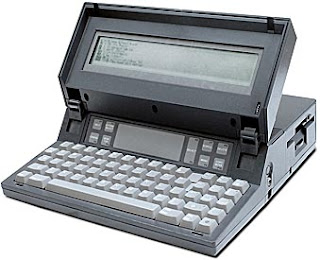
From 1983 onwards:
• Several new input techniques were developed and included in laptops: the touchpad (Gavilan SC, 1983), the pointing stick (IBM ThinkPad 700, 1992) and handwriting recognition (Linus Write-Top, 1987).
• Some CPUs were designed specifically for low power use (including laptops (Intel i386SL, 1990), and were supported by dynamic power management features (Intel SpeedStep and AMD PowerNow!) in some designs.
• Displays reached VGA resolution by 1988 (Compaq SLT 286) and 256-color screens by 1993 (PowerBook 165c), progressing quickly to millions of colors and high resolutions.
• High-capacity hard drives and optical storage (CD-ROM followed CD-R and CD-RW and eventually by DVD-ROM and the writable varieties) became available in laptops soon after their introduction to the desktops.
• Early laptops often had proprietary and incompatible system architectures, operating systems, and bundled applications, making third party hardware and software difficult and sometimes impossible to develop.
With the recent updates in the computer technology, the features of laptop are so possible to be developed. Take a look at laptops these days. How many features you’ve used maximally, compared to your usage of PC? Did you choose laptop because of its portability? Did you choose laptop because of its weight? Or did you choose laptop because of its prestige?
Source: Wikipedia
www.freelaptopget.blogspot.com
more
Subscribe to:
Posts (Atom)




